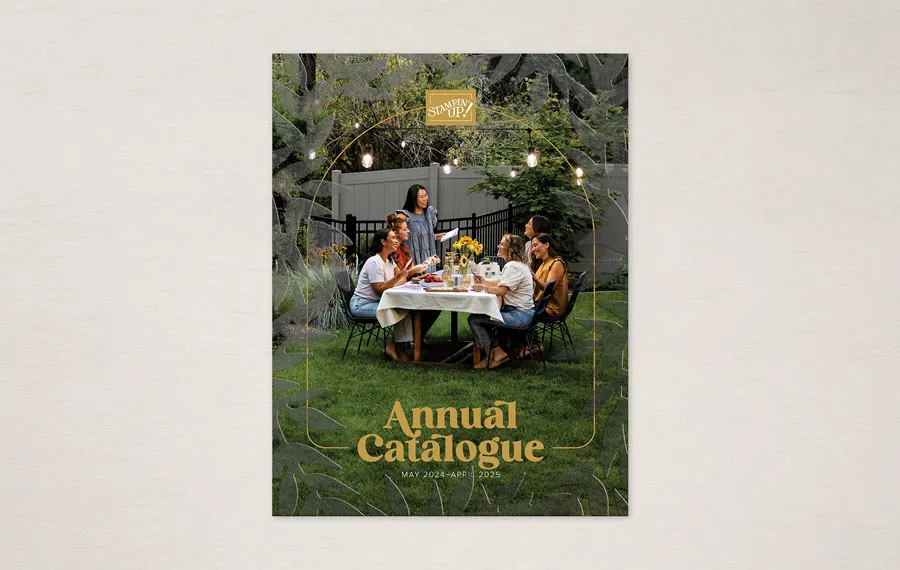HOW TO CREATE AN ONLINE STAMPIN’ UP! ACCOUNT

Next step – Go to CREATE ACCOUNT, in the far right corner of the green area.

Next – Fill out your details in the CREATE ACCOUNT area.
Now you have an account!

When you open your account, these are the areas for you to complete.

This is where your address will be recorded for delivery to you.

Your payment details.

A record of your orders – made by you.

I think this is where you make lists of wish list items – I haven’t used this before.

This is the place to choose your demonstrator.
My postcode is 4169 (I’m assuming you’re happy to stick with me – lol – cheeky).

And, finally, you can opt in or out for communication.

I hope this helps you establish your online account.