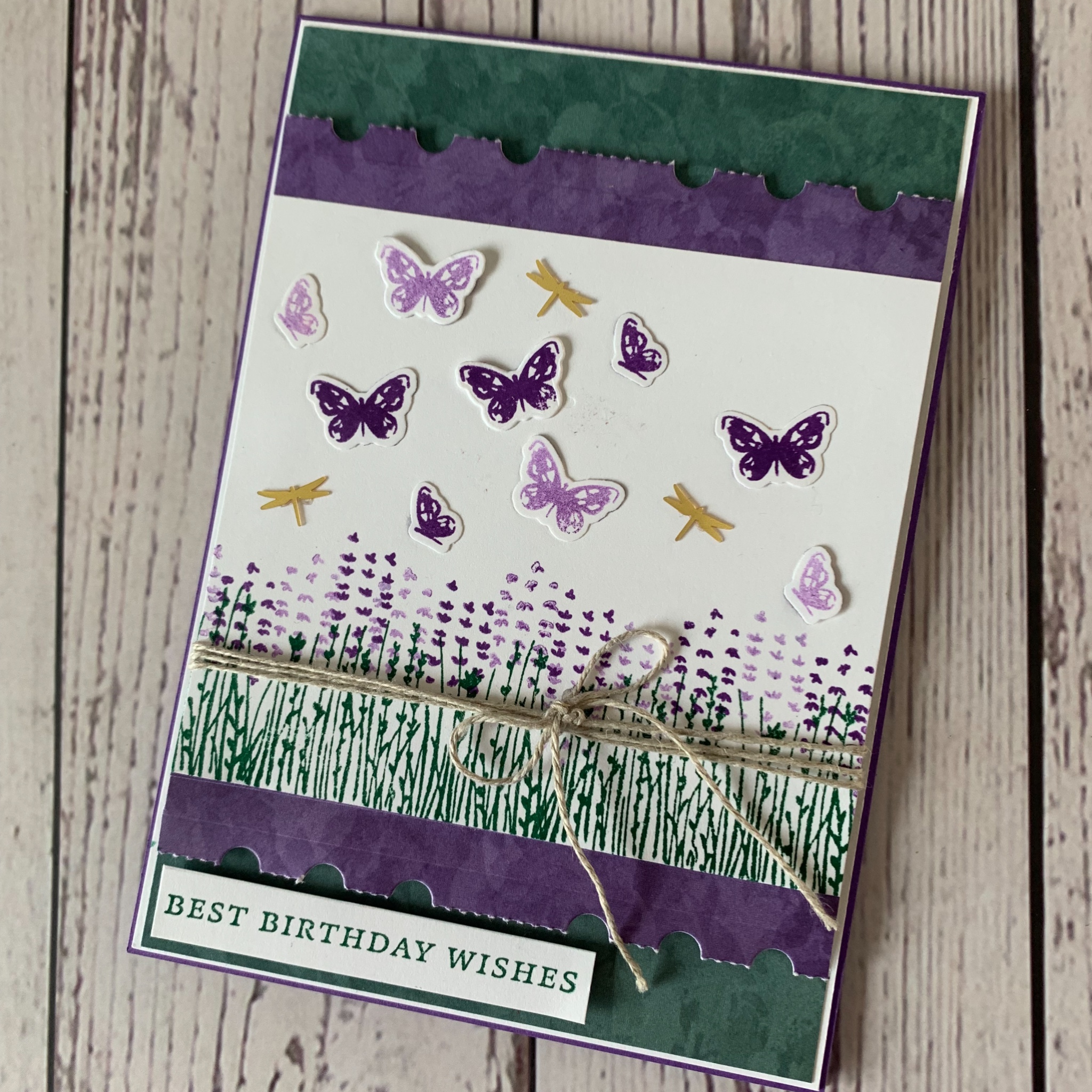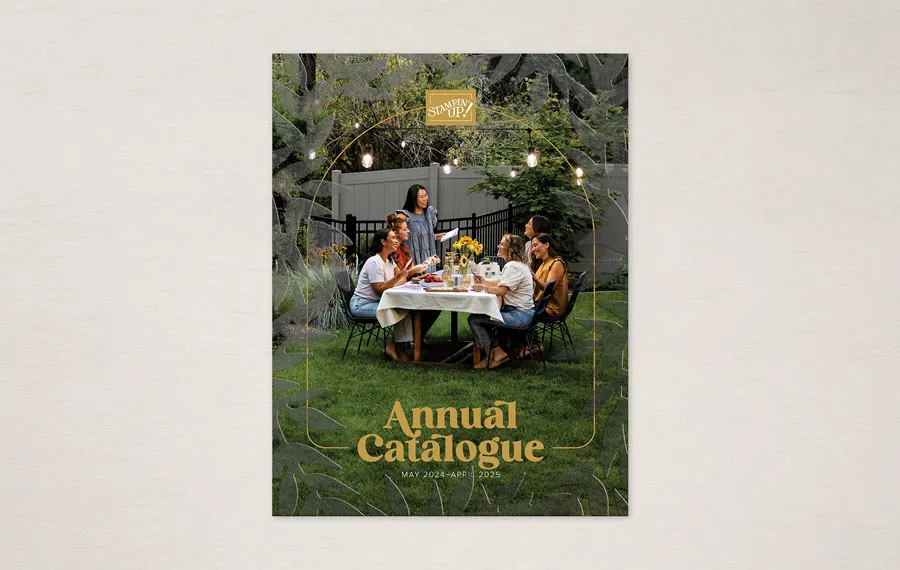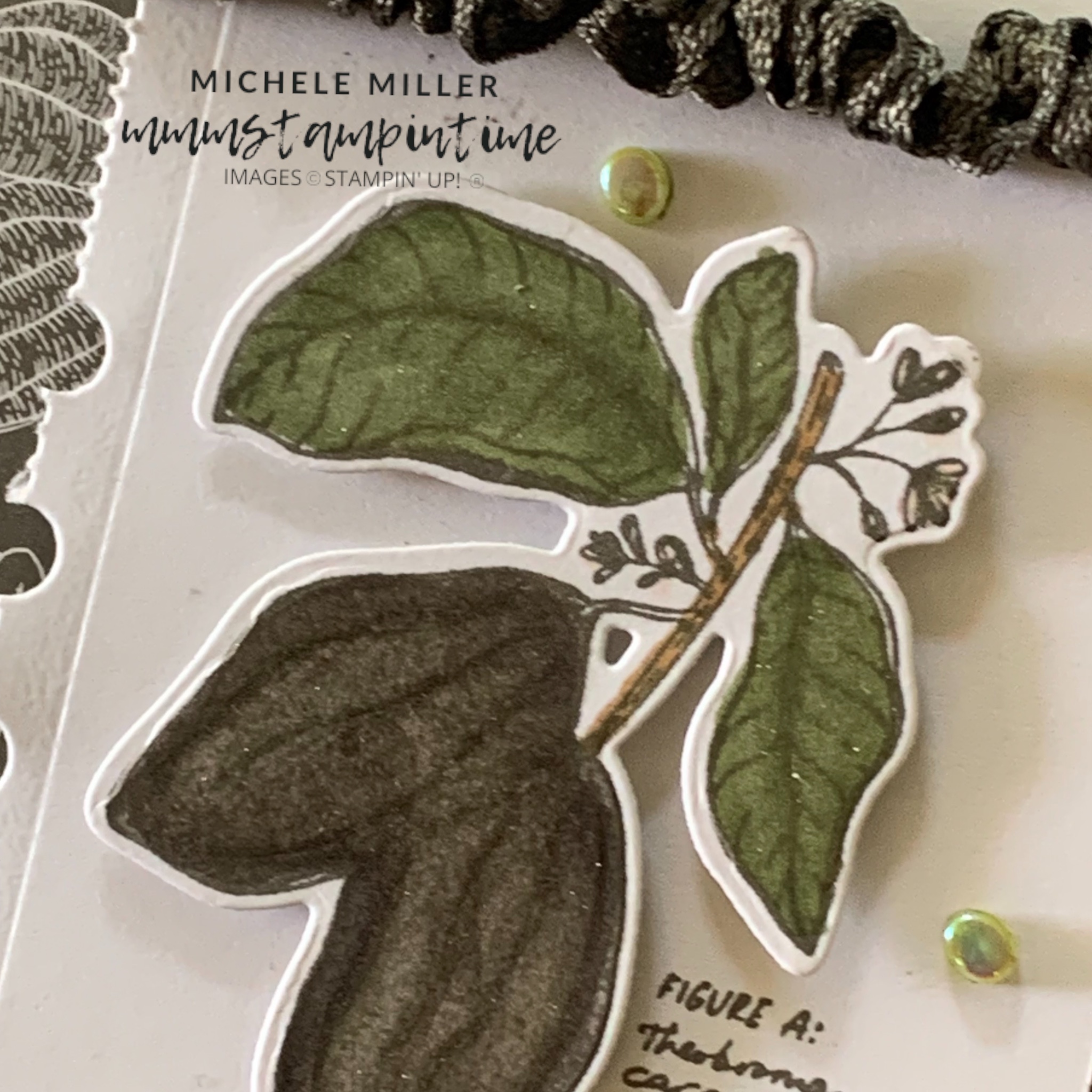
Today I want to share three simple techniques with you:
- Use your Stampin’ Blends to colour a light coloured ribbon.
- Use your Take Your Pick tool to pick up a couple of centre threads and pull them up to create a ruched effect.
- Layer and overlap thin panels of DSP to create interest.
I also used some Blends colouring that I shared this time last week.

When I look at this photo I can see that the main DSP panel is not parallel – I am going to cut this card apart and reattach all the elements to a new card base to correct this problem.
The Pebble Path card base coordinates with the DSP designs I chose for this card. The checked DSP was cut into 1 1/4″ strips and then adhered over the vanilla bean DSP. They were angled and overlapped.

I cut a piece of Basic White cardstock and cut the left hand side using one of the Notes of Nature Dies. THis die gives a fabulous spiral notebook finish, that looks even better when it is torn away.
I stamped the cacao image twice – once on to the die cut panel and the other onto a scrap of Basic White.
I coloured and die cut the second cacao image. Then, with Stampin’ Dimensionals, I positioned it over the image stamped on the die cut panel.
A length of Pecan Pie Centre Stripe Ribbon was coloured with my Dark Pecan Pie Stampin’ Belnds pen. Then I lifted up the Pecan Pie threads and ruched the ribbon. The ends of the ribbon were then tucked under the back of the die cut panel and secured with Tear and Tape.
The sentiment was stamped and trimmed before being placed on the card front.
I stamped the ‘field notes’ image on the card insert and back of the envelope.
Finally, I coloured some Flat Adhesive-backed Pearls iwth my Light Mossy Meadow Stampin’ Blends pen.

Tomorrow I have a journal project to share with you.
Until then, happy stamping.

If you live in Australia, you can order any of the products I used to make this card by going to my online store. Just click on any of the images below.
Product List