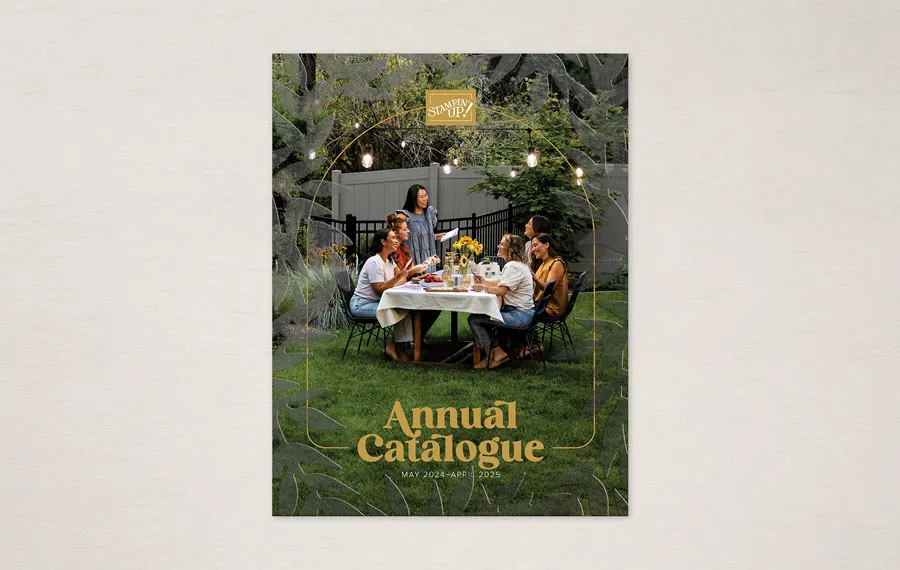I usually share this post on a Saturday but yesterday was a bit hectic.
The project I want to share with you is my submission for this week’s Global Design Project.
#GDP429 is a colour challenge and the colours are:

Make sure that you pop over to http://www.global-design-project.com/2024/01/global-design-project-429-color.html to see all the amazing cards made by the GDP Team.
It took me three attempts to find the card I was really happy with. I’ll share that one first and thenshow you my first and second attempts.
For this card, I chose the Hooray for Surprises Stamp Set and the Heartfelt Hexagon Bundle … and, some bubble wrap.
This is the first time that I have used bubble wrap to colour a background. I definitely had inky fingers by the time I had finished.

I used all three challenge colours to bubble wrap the Basic White panel. Then I adhered it to a Lost Lagoon card base.
I stamped and punched each of the hexagons using all three colours. Then I stamped the cakes, candle with heart, flowers and the greeting.

I took a length of Lost Lagoon Bordered Ribbon and looped it under the greeting hexagon.
My next step was to work out the positioning of each of the stamped hexagons. When I was happy with where they were, I trimmed some and adhered them all to the background layer. I used Multipurpose G;ue and stampin’ Dimensionals for this
I stamped the cake on both the card insert and envelope.
Finally, I added some Lost Lagoon embellishments, from the Tinsel Gems THree Pack, for a little bling.

My first attempt used a different colouring technique. I wanted to apply the three colours using the new Stampin’ Brayer. After using the brayer, I ran the panel through the Stampin’ Cut & Emboss Machine with the Basics 3D Crosshatch Embossing Folder.

I thought the coloured and embossed panel was okay, but didn’t really know where to go after I attached it to a Lost Lagoon card base with dimensionals.
The Just My Type Stamp Set was what I chose to use. I stamped three typewriters, three ‘sheets of paper’ and six mini envelopes.
I stamped the ‘sheets of paper’ with a greeting, a heart and some flowers.
After lots of fussy cutting I took the cutting blade from the Take Your Pick Crafters Tips and inserted it into my Take Your Pick Tool. I made some cuts in the typewriter, near the roller, so that I could insert the ‘paper’.

The typewriters were attached to the card front using dimensionals.
Then I slipped the envelopes in the typewriters. To secure them, I popped some Mini Glue Dots on the back of each envelope.
I added more of the stamped and fussy cut envelopes to the card insert and envelope.
Some more of the Lost Lagoon gems were added to the card front.
This card is alright but it doesn’t jump out at me as one of my better creations. So I decided to make another card.
For card number two I opted for the Two-tone Floral Bundle and Thoughtful Moments Dies and Embossing Folder.

I started by attaching Adhesive Sheet to the back of a Lost Lagoon Soft Shimmer Paper panel before die cutting the large background die.
After adhering this die cut layer, I cut this die again using a piece of Grey Granite brayered cardand a piece of Poppy Parade card. I fussy cut all the flowers and added them to the card front.
I stamped and die cut the four small flowers and added them as well (in hindsight, a mistake).

This card would have looked so much better without the stamped flowers.
Of all these cards, the first one is my favourite. Which is yours?
Tomorrow I will start to share a different Sale-a-bration Stamp Set each day.
Until then, happy stamping.

If you live in Australia, you can order any of the products I used to make this card by going to my online store. Just click on any of the images below.
Product ListThen I used the Thoutful Moments Die and Embossing Folder to use the ‘you make me happy’ greeting. Before attaching it to the card front, I painted it with Wink of Stella to add some shimmer to the card.
I stamped the four small flowers to inside the card and on the envelope.
This card